我们的编辑器内置屏幕录像机有助于快速清晰地分享想法。只需点击一下即可捕获屏幕,让 AI 头像以 80 多种语言传递您的信息。


AI Studios 为高效、工作室质量的通信提供了完整的解决方案。通过一个选项卡录制屏幕、编辑并直接集成到视频制作中。无需摄像头或麦克风。
永远不要再重新录制屏幕截图。我们精选了 100 多个 AI 头像和 AI 语音,您可以轻松找到完美的 AI 叙述者,让您的屏幕录制对话完美无缺。
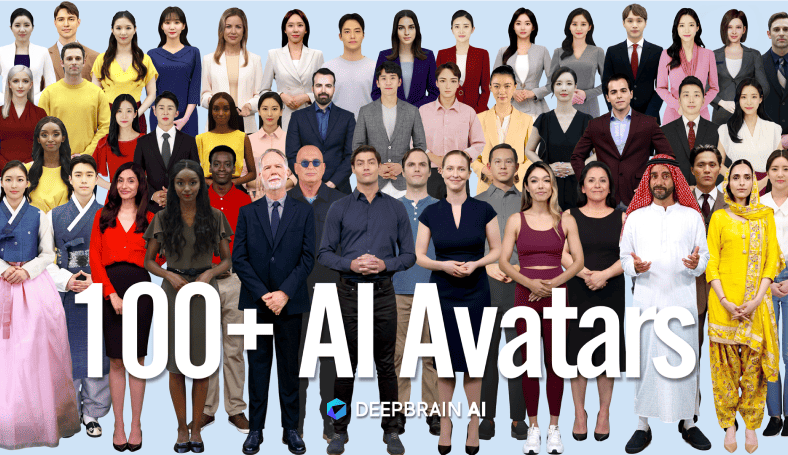

对于全球各地的团队或希望吸引世界各地观众的团队,我们的 AI 视频生成器可将屏幕录像翻译和本地化为 80 多种语言。AI Studios 简化了任何地方的任何人的通信。
在 “资产” 选项卡中找到 “屏幕录制” 按钮,开始录制。
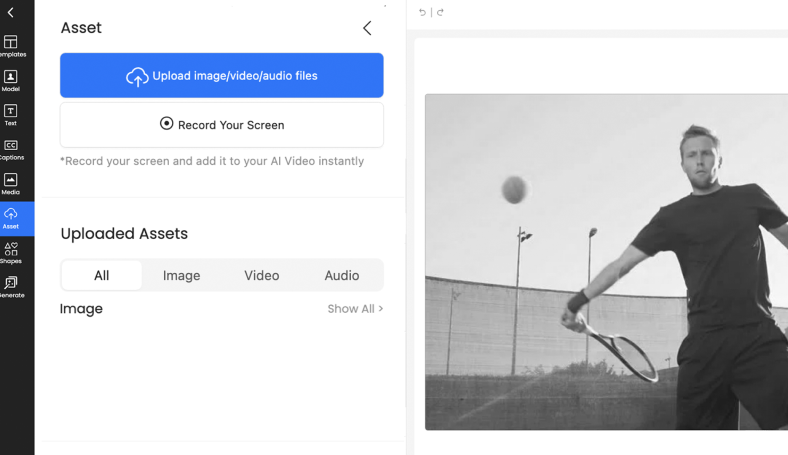
编辑您的视频,添加旁白,并将其集成到您的视频项目中。
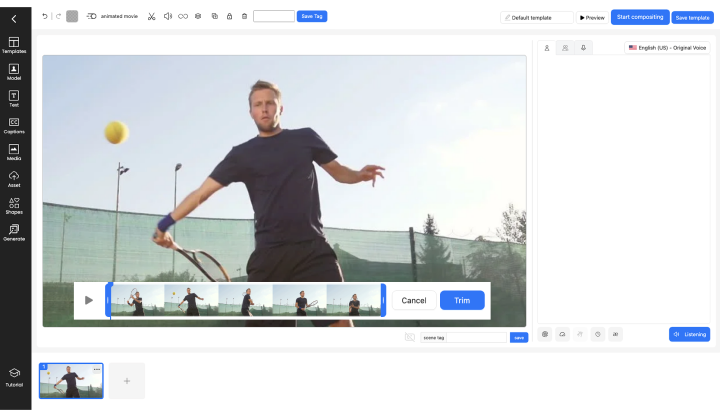
单击 “生成” 观看 AI Studios 将您的文本转换为工作室品质的画外音,用于屏幕录制。就是这样!无需麦克风或摄像头即可制作有影响力、内容丰富的视频。
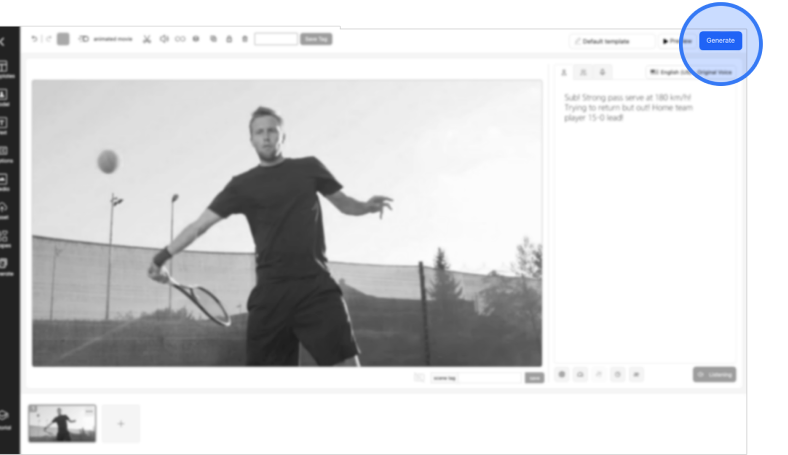
屏幕录制为创建内容、增强沟通、简化审阅以及适应各种教育和专业需求提供了一种高效、多功能的方式。
屏幕录制可以使幻灯片或镜头等额外视觉效果变得不必要,从而节省您的时间。
Deliver messages with clarity, making complex instructions easier to grasp than text or speech alone.
Screen recordings pinpoint concerns quickly, reducing back-and-forth in reviews and feedback.
Screen recording is useful for sharing information on anything, from educating to product demos.
Make video creation effortless with AI Studios.
Just type, paste, or upload, and have a video draft created in minutes.
Grammar check, translate text, and brainstorm video ideas all within our editor.
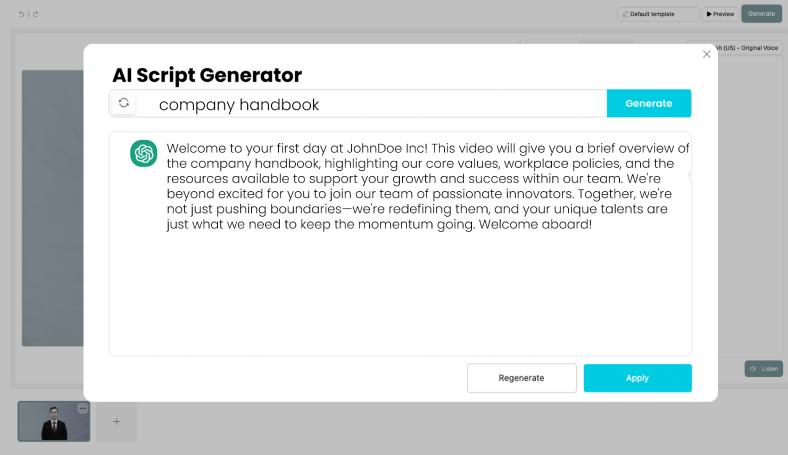
Add more than one avatar to your video scenes to stage conversations and storylines.
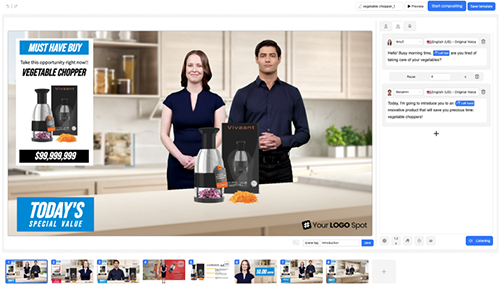
No more endlessly searching for the perfect image or video. Generate custom, on-brand visuals and videos by typing in what you need with our AI-driven art generator.
Import custom fonts and company logos directly in the editor for greater creative control, visual impact, and brand consistency.

Generate video captions with just one click for accurate transcription, making your content easily accessible & engaging.
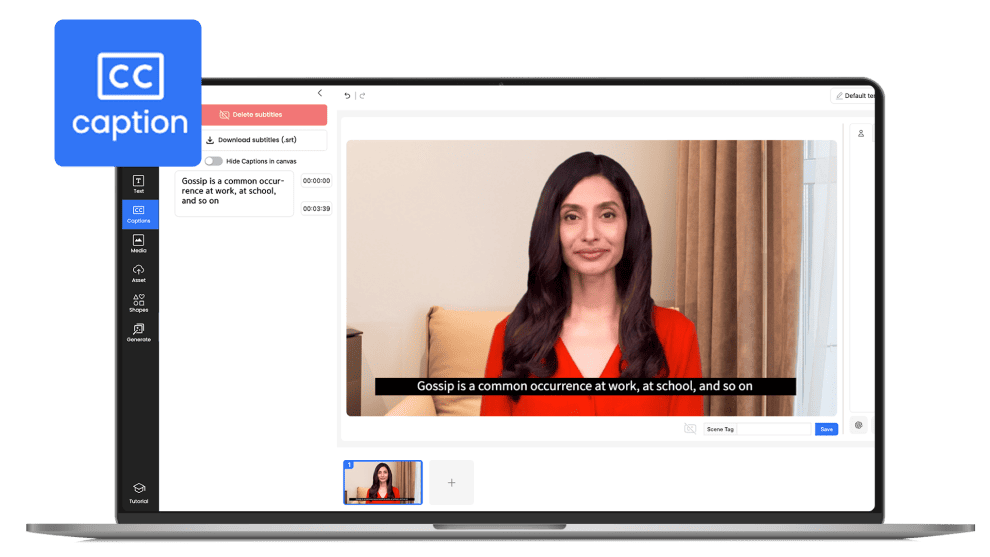
Create videos anytime, anywhere. With AI Studios, there's no need to juggle schedules or hunt for studio space. Create videos in the cloud on-demand and effortlessly scale your workflow.
High-quality video production without the traditional costs or time needed. Eliminate expenses like studio rentals, actor and production staff hires, or investing in costly equipment like cameras.
No experience required to start,yet powerful enough for the pros. Our platform is designed to empower users of all skill levels, allowing anyone to produce high-quality videos without any previous experience or training.
Professionally-crafted, editable presentation slides, social media videos, broadcast-ready news sets, and much more

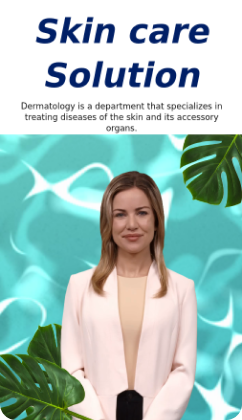









AI Studios serves as your all-in-one AI creation suite, all in the cloud! Explore more features and learn how our AI Avatars can help you achieve your goals.

Explore all stock avatar languages that help localize your videos effortlessly.
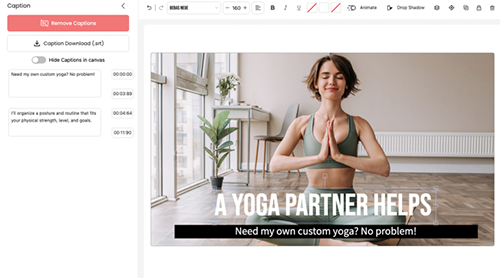
Easily add subtitles to your screen recording to ensure clarity and retention.

Save time by creating dialogue by converting scripts to high-quality voice narrations.
No cameras, mics, or actors needed to create pro-quality videos.
If you’re new to AI Studios or looking to supercharge your video creation workflow, our FAQ section will help you learn more about our features.
Screen recording, also known as screen capturing, is the process of capturing what is happening on your computer screen over a period, saved as a video file. It can include anything from web browsing and application use to playing media. With AI Studio, you can capture anything from your web browser, except for websites that specifically block screen capture capabilities.
Yes, it's generally legal to record your screen, and it's useful for personal use or work-related tasks. However, publishing recorded copyrighted content or sensitive information online without permission can have legal implications.
Absolutely! With AI Studios, you can directly edit your screen recording in our video editor and integrate it into your footage. You can then write scripts, create avatar narrations, and add any supporting visual assets such as text, arrows, or circles to enhance your video.
A screen recording can be as long as you need; however, we recommend keeping it concise to maintain your audience's engagement.
注册免费试用 AI Studios 并在一个平台上体验所有
最好的AI内容创作。