Our in-editor screen recorder helps share ideas with speed and clarity. Capture your screen with just a click, and have an AI avatar deliver your message in 80+ languages.


AI Studios offers a complete solution for efficient, studio-quality communication. Record your screen, edit, and integrate directly into your video production—all from a single tab. No cameras or mics needed.
Never rerecord your screen captures again. With our selection of over 100 AI avatars and AI voices, it's easy to find the perfect AI narrator to deliver your screen-recording dialogue flawlessly.
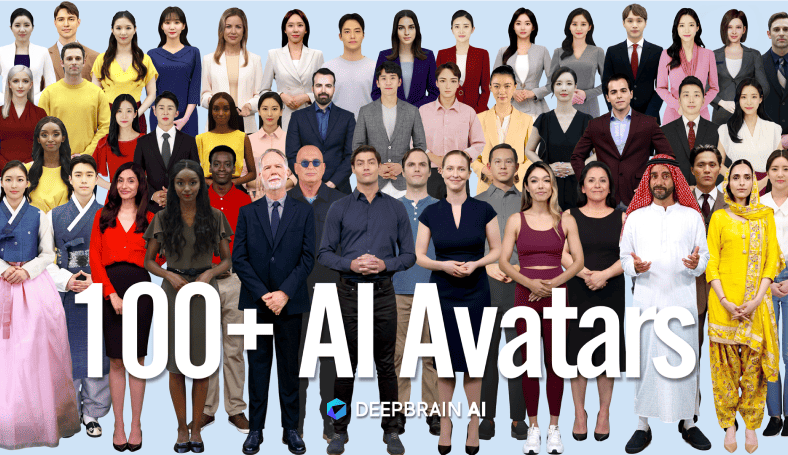

For teams across the globe or those looking to engage audiences everywhere, our AI video generator translates and localizes screen recordings into more than 80 languages. AI Studios simplifies communication for anyone, anywhere.
Find the screen recording button in the asset tab to get started with your recording.
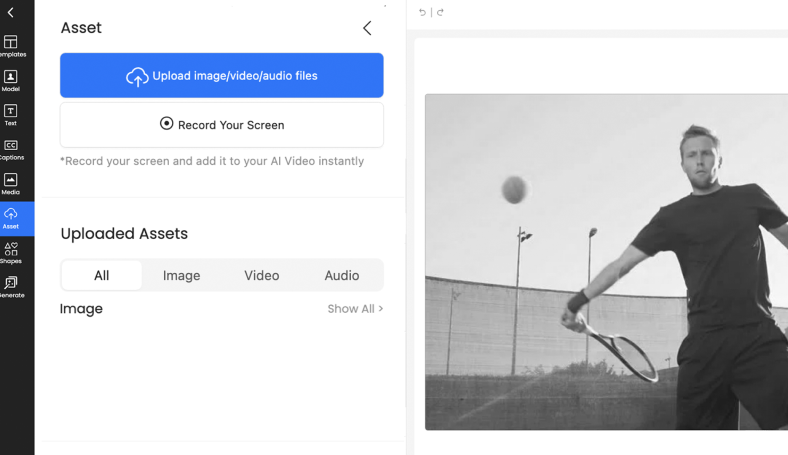
Edit your video, include narration, and integrate it into your video project.
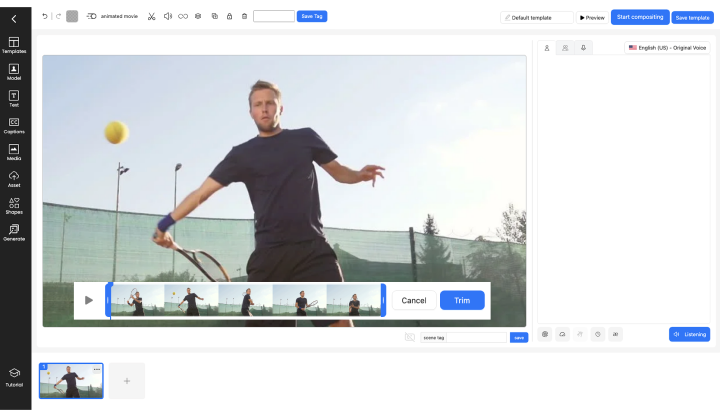
Click "Generate" to watch AI Studios transform your text into studio-quality voiceovers for your screen recordings. That's it! No mics or cameras are necessary to create impactful, informative videos.
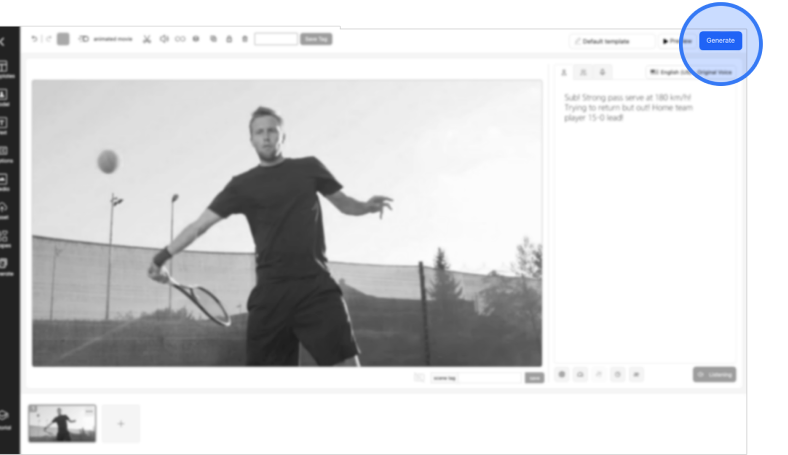
Screen recording offers an efficient and versatile way to create content, enhance communication, streamline reviews, and adapt to a wide range of educational and professional needs.
Screen recording saves you time by making extra visuals like slides or footage unnecessary.
Deliver messages with clarity, making complex instructions easier to grasp than text or speech alone.
Screen recordings pinpoint concerns quickly, reducing back-and-forth in reviews and feedback.
Screen recording is useful for sharing information on anything, from educating to product demos.
Make video creation effortless with AI Studios.
Just type, paste, or upload, and have a video draft created in minutes.
Grammar check, translate text, and brainstorm video ideas all within our editor.
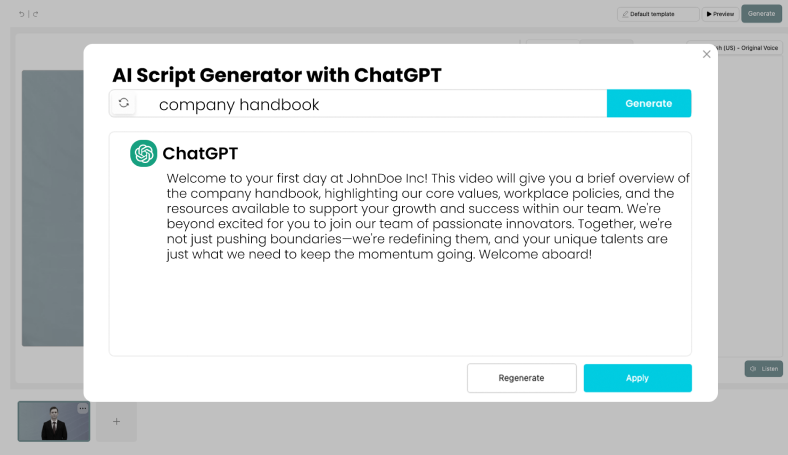
Add more than one avatar to your video scenes to stage conversations and storylines.
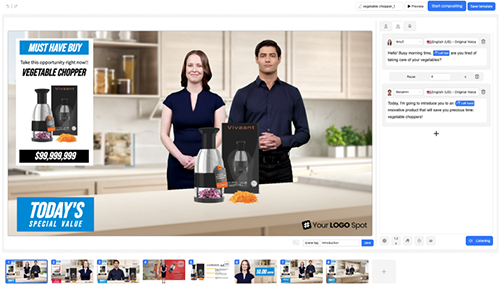
No more endlessly searching for the perfect image or video. Generate custom, on-brand visuals and videos by typing in what you need with our AI-driven art generator.
Import custom fonts and company logos directly in the editor for greater creative control, visual impact, and brand consistency.

Generate video captions with just one click for accurate transcription, making your content easily accessible & engaging.
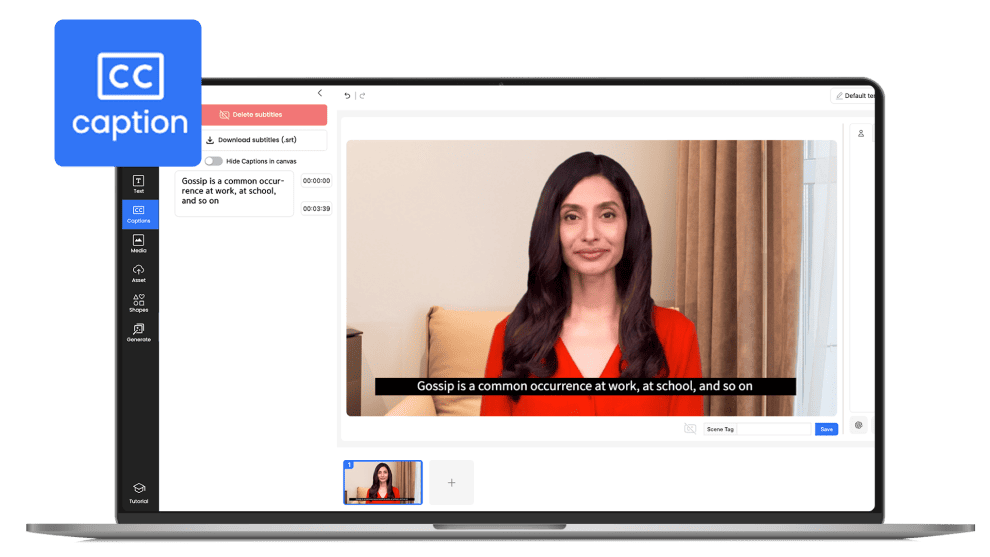
Create videos anytime, anywhere. With AI Studios, there's no need to juggle schedules or hunt for studio space. Create videos in the cloud on-demand and effortlessly scale your workflow.
High-quality video production without the traditional costs or time needed. Eliminate expenses like studio rentals, actor and production staff hires, or investing in costly equipment like cameras.
No experience required to start,yet powerful enough for the pros. Our platform is designed to empower users of all skill levels, allowing anyone to produce high-quality videos without any previous experience or training.
Professionally-crafted, editable presentation slides, social media videos, broadcast-ready news sets, and much more

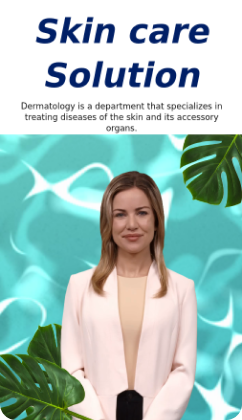









AI Studios serves as your all-in-one AI creation suite, all in the cloud! Explore more features and learn how our AI Avatars can help you achieve your goals.

Explore all stock avatar languages that help localize your videos effortlessly.
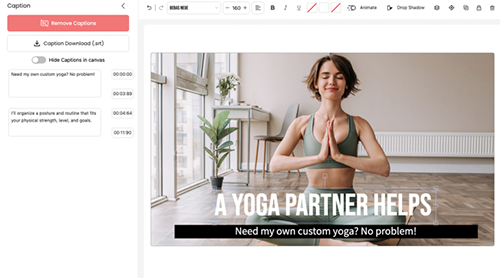
Easily add subtitles to your screen recording to ensure clarity and retention.

Save time by creating dialogue by converting scripts to high-quality voice narrations.
No cameras, mics, or actors needed to create pro-quality videos.
If you’re new to AI Studios or looking to supercharge your video creation workflow, our FAQ section will help you learn more about our features.
Screen recording, also known as screen capturing, is the process of capturing what is happening on your computer screen over a period, saved as a video file. It can include anything from web browsing and application use to playing media. With AI Studio, you can capture anything from your web browser, except for websites that specifically block screen capture capabilities.
Yes, it's generally legal to record your screen, and it's useful for personal use or work-related tasks. However, publishing recorded copyrighted content or sensitive information online without permission can have legal implications.
Absolutely! With AI Studios, you can directly edit your screen recording in our video editor and integrate it into your footage. You can then write scripts, create avatar narrations, and add any supporting visual assets such as text, arrows, or circles to enhance your video.
A screen recording can be as long as you need; however, we recommend keeping it concise to maintain your audience's engagement.
Sign up for a free AI Studios demo & experience all
the best of AI content creation in one platform.